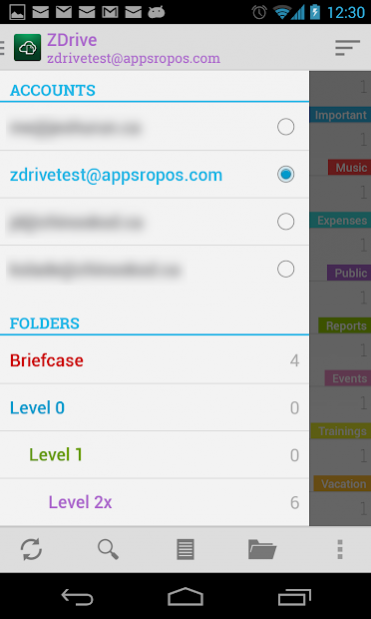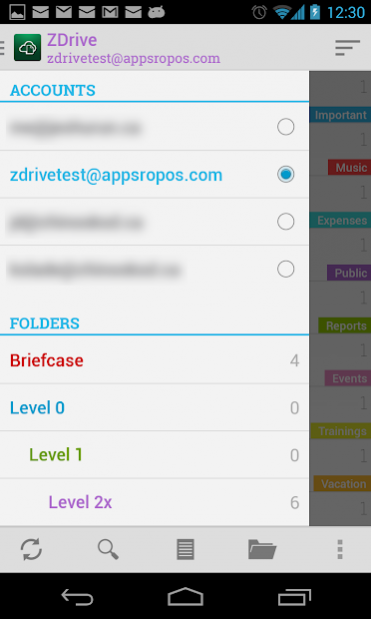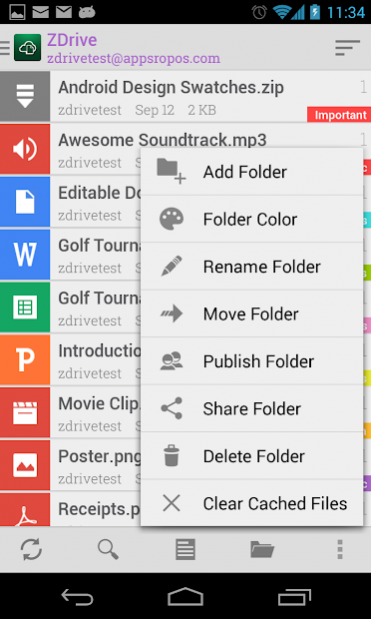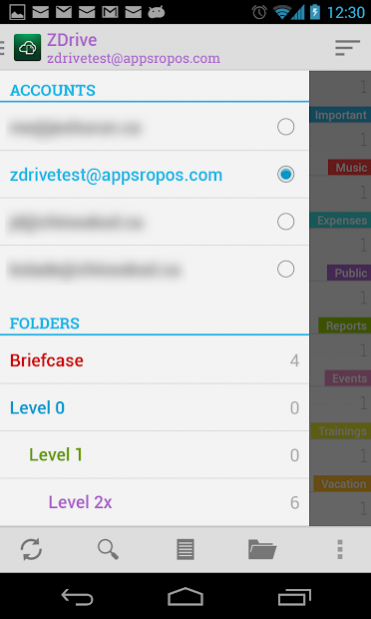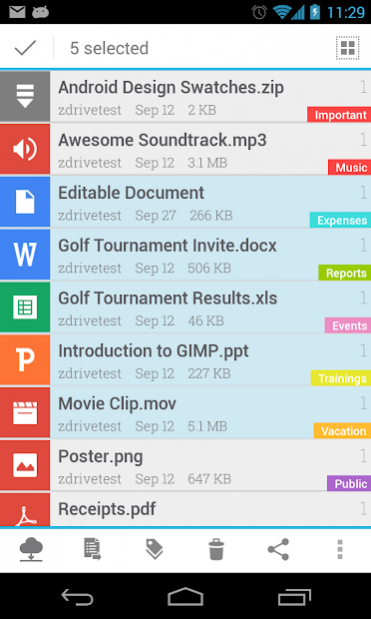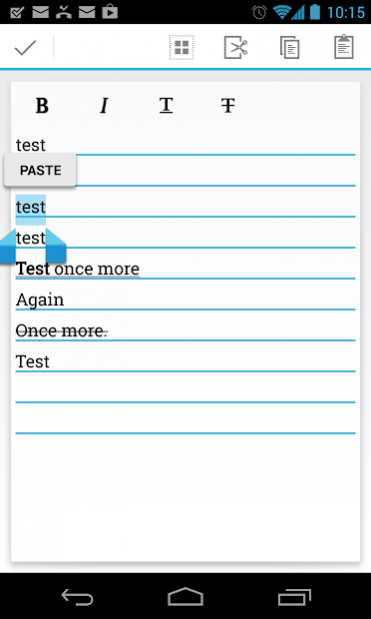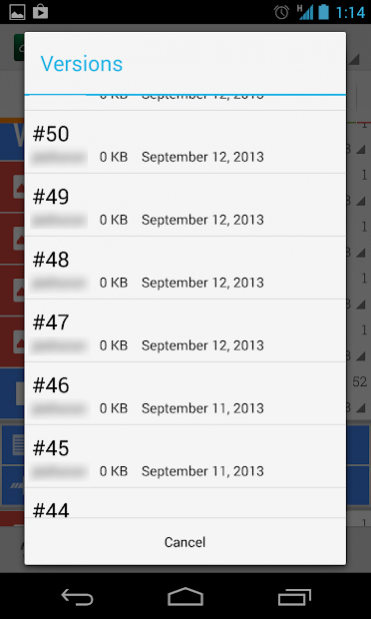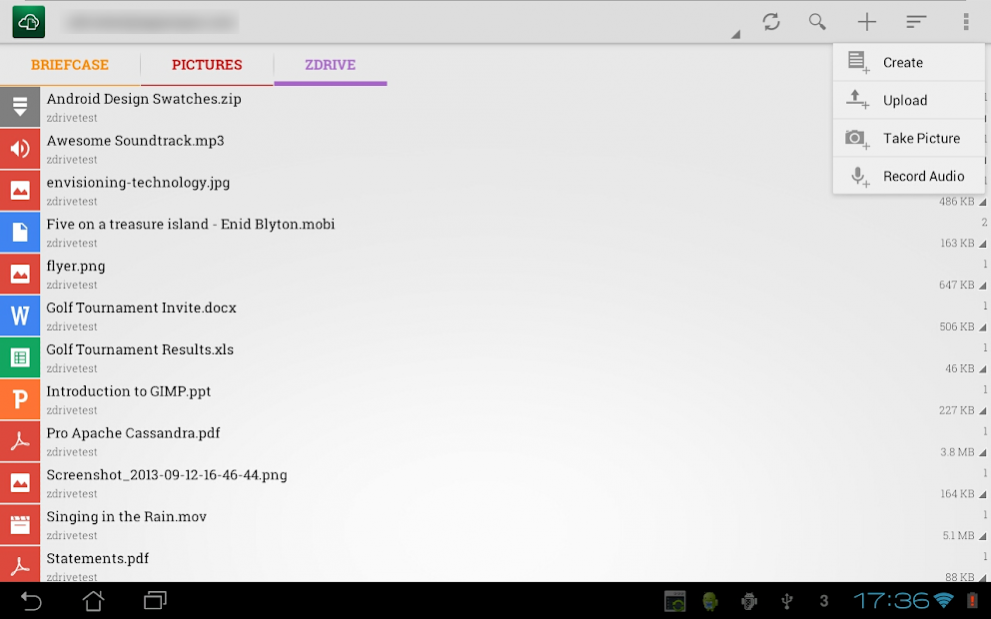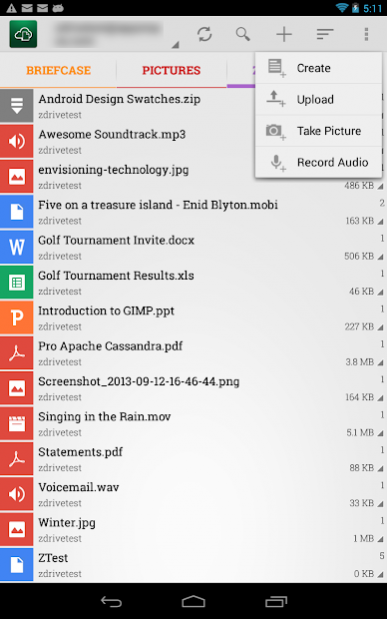ZDrive: Zimbra Cloud Drive 2.7
Paid Version
Publisher Description
ZDrive brings the full Zimbra Documents and Briefcase experience to your Android smartphone or tablet.
ZDrive lets you to save all your files to your Zimbra account's Briefcase, so you can securely access them from anywhere and share them with others.
Features:
✔ Upload files to your server directly from your Android device
✔ Use the ZDrive app to access your photos, documents, videos, music and other files stored in your Zimbra Briefcase on your device
✔ Share your files with other apps on your device. Attach files to emails and post pictures directly to your Facebook or Twitter timelines
✔ Upload multiple files shared from other apps directly into your Zimbra Briefcase
✔ Take pictures, capture videos and record voice memos from the app and seamlessly sync them to your Briefcase
✔ Share your files and folders with other users on your Zimbra server
✔ Access files other users on your server have shared with you
✔ Built-in rich text editor for quick and easy editing of Zimbra documents on the go
✔ Collaborate and author documents with multiple users
✔ View and manage document versions and history, refer or switch to previous versions
✔ Cache files locally and access them when you are offline
✔ Search and sort your documents to quickly find what you are looking for
✔ Tag documents, filter documents by tag
✔ Never lose your files again, automcatically back them up to your Briefcase with ZDrive
✔ Supports multiple accounts on multiple servers
✔ Works with both community and Network editions of Zimbra version 6 and above
About ZDrive: Zimbra Cloud Drive
ZDrive: Zimbra Cloud Drive is a paid app for Android published in the PIMS & Calendars list of apps, part of Business.
The company that develops ZDrive: Zimbra Cloud Drive is APPSROPOS. The latest version released by its developer is 2.7.
To install ZDrive: Zimbra Cloud Drive on your Android device, just click the green Continue To App button above to start the installation process. The app is listed on our website since 2017-11-30 and was downloaded 21 times. We have already checked if the download link is safe, however for your own protection we recommend that you scan the downloaded app with your antivirus. Your antivirus may detect the ZDrive: Zimbra Cloud Drive as malware as malware if the download link to com.appsropos.zdrive.pro is broken.
How to install ZDrive: Zimbra Cloud Drive on your Android device:
- Click on the Continue To App button on our website. This will redirect you to Google Play.
- Once the ZDrive: Zimbra Cloud Drive is shown in the Google Play listing of your Android device, you can start its download and installation. Tap on the Install button located below the search bar and to the right of the app icon.
- A pop-up window with the permissions required by ZDrive: Zimbra Cloud Drive will be shown. Click on Accept to continue the process.
- ZDrive: Zimbra Cloud Drive will be downloaded onto your device, displaying a progress. Once the download completes, the installation will start and you'll get a notification after the installation is finished.